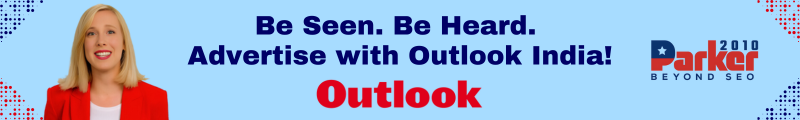As organizations increasingly rely on cloud-based solutions to run their operations, securing sensitive data and ensuring compliance with regulatory standards have become top priorities. Microsoft 365 is a widely adopted platform offering a variety of tools that help businesses manage their digital ecosystem efficiently. However, with the growth in cyber threats and the complexity of compliance requirements, it’s essential for organizations to adopt robust security measures. One of the most effective ways to enhance security in Microsoft 365 is by enforcing Multi-Factor Authentication (MFA) and ensuring compliance with relevant regulations. This guide will explore how to enforce MFA and compliance in Microsoft 365, offering a comprehensive approach to protecting data and maintaining regulatory standards.
The Importance of MFA and Compliance in Microsoft 365
Multi-Factor Authentication (MFA) is a security measure designed to strengthen access control by requiring users to provide more than just a password when logging into their accounts. Typically, MFA asks for something the user knows (password), something they have (a phone or security token), and something they are (biometrics like fingerprints). Implementing MFA is crucial because it adds an extra layer of security, significantly reducing the likelihood of unauthorized access to sensitive data.
Compliance, on the other hand, refers to adhering to various industry regulations that govern data protection and privacy. For organizations that deal with sensitive data—such as healthcare or financial information—ensuring compliance is not just a good practice, but a legal requirement. Microsoft 365 provides organizations with tools that help them meet compliance standards, such as GDPR, HIPAA, and more, ensuring that they meet legal obligations while protecting data from breaches.
How to Enforce MFA in Microsoft 365
Enforcing MFA in Microsoft 365 is a critical step toward securing your organization’s resources and safeguarding sensitive data. Setting up MFA within the platform is a straightforward process but requires careful planning to ensure that it’s applied effectively across your organization.
First, access the Microsoft 365 Admin Center where you can manage user accounts and security settings. From there, navigate to the Azure Active Directory (AAD) settings, as Microsoft 365’s security and authentication features are deeply integrated with Azure. Once you are in the Azure Active Directory settings, locate the Security section, which houses the MFA settings.
Within the Security section, you’ll find the Multi-Factor Authentication option. Enabling MFA is simple; you can enforce it for all users or selectively apply it to specific groups. Ideally, MFA should be enforced across your entire organization, including administrative users, as they often have access to highly sensitive information.
It’s also important to configure the authentication methods that will be available for your users. Microsoft 365 offers a range of MFA options, including mobile app notifications, SMS, phone calls, and biometrics. It’s recommended to choose methods that balance security with ease of use for employees. For example, using the Microsoft Authenticator app can provide both security and convenience, as it supports push notifications and integrates with biometric authentication.
Once MFA is set up, ensure you test the process with a few users before a full rollout. This testing phase helps identify potential issues and ensures that the authentication process works smoothly for everyone. Afterward, you can monitor the adoption of MFA within the organization to ensure compliance and troubleshoot any problems.
Best Practices for Enforcing MFA
While enforcing MFA is vital, following best practices ensures that it is both effective and user-friendly. One key practice is to implement Conditional Access policies, which allow you to define specific conditions under which MFA will be required. For instance, you can set MFA to be triggered when users are logging in from an unfamiliar device or an untrusted network.
Another best practice is to offer backup authentication methods to ensure users have access even if their primary MFA method fails. This could include alternative phone numbers, email recovery codes, or other second-factor options. It’s also important to provide training and resources for users to ensure they understand how MFA works and why it’s crucial for securing their accounts.
Ensuring Compliance in Microsoft 365
In addition to securing user accounts with MFA, Microsoft 365 also offers several features to help businesses meet compliance requirements. Compliance refers to adhering to specific legal, regulatory, and industry standards that govern data security and privacy. Microsoft 365’s compliance tools allow you to safeguard sensitive data and protect it from unauthorized access or breaches.
To begin enforcing compliance, the first step is to configure the Compliance Center within Microsoft 365. The Compliance Center is a centralized hub where administrators can manage compliance-related tasks, including setting up policies, monitoring data activity, and auditing user actions. From here, you can create specific Data Loss Prevention (DLP) policies to prevent sensitive data from being shared or leaked, ensuring that documents containing personal data or financial information are handled securely.
One important feature within the Compliance Center is eDiscovery, which helps organizations search, hold, and export electronic records to meet legal or regulatory obligations. This tool is especially helpful for organizations undergoing litigation or audits. You can also configure retention policies to ensure that certain types of data are stored for the required duration and automatically deleted when no longer needed.
In addition to these tools, you can enable audit logging, which provides detailed records of user activities across your Microsoft 365 environment. This feature is valuable for tracking compliance and identifying any suspicious activities that may indicate a potential security breach. Regularly reviewing audit logs ensures that your organization is adhering to internal and external compliance standards.
Monitoring and Reporting for MFA and Compliance
Effective monitoring and reporting are essential components of both MFA enforcement and compliance. Microsoft 365 offers a suite of tools that enable administrators to track user activity, evaluate the effectiveness of MFA, and ensure compliance with regulatory standards.
For MFA monitoring, Microsoft 365 provides reports that track MFA usage across your organization. These reports allow you to identify which users have successfully set up MFA and those who haven’t. By regularly reviewing these reports, you can address gaps in MFA adoption and ensure full enforcement across all users.
To monitor compliance, the Security & Compliance Center provides detailed insights into your organization’s compliance status. You can access reports related to data security, audit logs, and policy adherence. If any compliance issues arise, administrators can receive alert notifications that highlight specific violations, allowing for a timely response to address potential risks.
The Role of Continuous Education and Support
Finally, an often-overlooked aspect of enforcing MFA and compliance is user education. Even with the best technical security measures in place, the human factor remains a potential weak link in any security system. Providing employees with training on how to use MFA, why it’s important, and how to comply with data protection regulations is essential. Regular workshops or training sessions can ensure that users understand security protocols and adhere to compliance policies.
Conclusion
Ensuring the security of your organization’s data is paramount, and enforcing MFA and compliance within Microsoft 365 is a critical part of that process. By enabling MFA, businesses can safeguard their accounts from unauthorized access, while compliance features within Microsoft 365 ensure that sensitive data is protected and that organizations meet regulatory requirements.
By following the steps outlined in this guide, and adopting best practices for both MFA and compliance, businesses can significantly reduce the risk of data breaches and security threats, while also ensuring that they are meeting industry regulations. With Microsoft 365’s robust security and compliance tools, organizations can create a secure, compliant environment that protects sensitive data and fosters trust with clients and stakeholders.