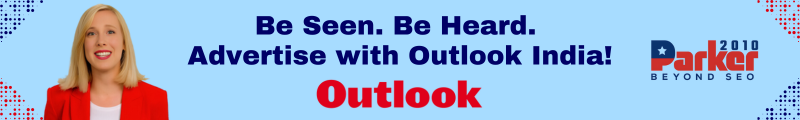In today’s fast-paced digital world, keeping your notes organized online is crucial for productivity and efficiency. Whether you’re a student, professional, or someone who simply loves to take notes, having a well-structured system can save you time and enhance your workflow. This guide will delve into the best practices and tools for organizing your notes online effectively.
Introduction to Online Note-Taking
The Shift from Paper to Digital
The transition from traditional paper note-taking to digital methods has been driven by the convenience and advanced functionalities offered by online tools. Digital notes are not only easier to store and access but also provide features such as searchability, multimedia integration, and cloud synchronization.
Importance of Organized Notes
Organized notes help streamline your study or work process, making it easier to find and refer back to important information. They enhance productivity, improve memory retention, and ensure that nothing falls through the cracks.
Choosing the Right Note-Taking Tool
Popular Online Note-Taking Tools
- Evernote: Known for its versatility and powerful search capabilities, Evernote is a favorite among many users. It allows you to create notebooks, tags, and integrate various types of media into your notes.
- Microsoft OneNote: This tool offers a familiar interface with deep integration into the Microsoft Office ecosystem, making it ideal for those who use other Microsoft products.
- Google Keep: A simpler, more straightforward tool, Google Keep is perfect for quick notes and reminders. It integrates well with other Google services.
- Notion: A highly customizable and powerful tool, Notion combines note-taking with project management features, making it suitable for both individual and team use.
- Apple Notes: Best for Apple ecosystem users, Apple Notes offers seamless integration with iOS and macOS devices.
Criteria for Selecting a Tool
When choosing a note-taking tool, consider the following:
- Ease of Use: The tool should have an intuitive interface.
- Compatibility: Ensure it works across your devices.
- Features: Look for features that match your needs, such as multimedia support, collaboration options, and advanced search.
- Security: Verify the tool’s data protection measures.
- Cost: Consider whether the tool’s pricing aligns with your budget, including any premium features you might need.
Setting Up Your Note-Taking System
Creating a Hierarchical Structure
- Notebooks and Sections: Start by creating broad categories (notebooks) for different subjects or projects. Within each notebook, create sections for specific topics.
- Pages and Subpages: Organize content within sections by creating individual pages for different aspects of a topic. Use subpages for detailed notes on subtopics.
Using Tags and Labels
Tags and labels are crucial for cross-referencing notes that span multiple categories. They allow you to group related notes without duplicating them across different notebooks.
- Consistency: Use a consistent tagging system to ensure that you can easily find notes later.
- Hierarchy: Implement a tagging hierarchy where broad tags lead to more specific ones.
Color Coding and Formatting
Visual cues like color coding and formatting can greatly enhance the readability and organization of your notes.
- Color Coding: Use colors to signify different types of information (e.g., blue for definitions, red for important points).
- Text Formatting: Utilize bold, italics, bullet points, and headings to structure your notes clearly.
Best Practices for Taking and Organizing Notes
Real-Time Note-Taking
- Capture Everything: During meetings or lectures, capture as much information as possible. You can always refine and organize your notes later.
- Use Shortcuts: Familiarize yourself with the tool’s keyboard shortcuts to speed up the note-taking process.
Regular Review and Update
- Daily/Weekly Review: Set aside time to review and update your notes regularly. This helps reinforce learning and keeps your notes relevant.
- Archiving: Move old or less relevant notes to an archive folder to keep your active notebooks clutter-free.
Integration with Other Tools
- Calendar Integration: Link your notes with calendar events to keep track of meetings, deadlines, and tasks.
- Task Management: Use tools like Trello or Asana alongside your note-taking app to manage tasks and projects effectively.
Leveraging Multimedia and Advanced Features
Adding Images, Audio, and Videos
Incorporating different types of media can enrich your notes and cater to various learning styles.
- Images: Use screenshots, diagrams, and photos to provide visual context.
- Audio: Record lectures or meetings directly into your notes for later reference.
- Videos: Embed relevant videos to explain complex concepts.
Using Web Clippings
Many note-taking tools, like Evernote and OneNote, offer web clipping features that allow you to save articles, research papers, and other online resources directly into your notes.
- Organize Clippings: Tag and categorize web clippings just like your other notes to keep everything organized.
- Annotations: Add annotations and highlights to web clippings to emphasize key points.
Advanced Search and Filters
- Search Operators: Learn and use search operators to filter your notes effectively.
- Saved Searches: Create and save custom searches for frequently accessed notes.
Collaborative Note-Taking
Sharing and Permissions
- Share Notes: Easily share notes with classmates, colleagues, or team members.
- Permissions: Manage permissions to control who can view or edit your notes.
Real-Time Collaboration
- Collaborative Editing: Use tools that support real-time collaborative editing, such as Google Docs or Microsoft OneNote.
- Feedback and Comments: Enable comments and feedback features to facilitate communication and collaboration.
Security and Privacy Considerations
Protecting Your Data
- Encryption: Ensure your notes are encrypted, especially if they contain sensitive information.
- Two-Factor Authentication: Enable two-factor authentication to add an extra layer of security.
Regular Backups
- Cloud Backup: Most online note-taking tools offer automatic cloud backups.
- Local Backup: Additionally, keep local backups to protect against cloud service failures.
Overcoming Common Challenges
Managing Distractions
- Focus Mode: Use focus mode features to minimize distractions while taking notes.
- Time Management: Set specific times for note-taking and stick to them to build a routine.
Dealing with Technical Issues
- Offline Access: Choose tools that offer offline access so you can work on your notes without an internet connection.
- Technical Support: Familiarize yourself with the tool’s technical support resources.
Tips for Long-Term Maintenance
Periodic Clean-Up
- Declutter: Regularly go through your notes to delete outdated or irrelevant information.
- Reorganize: Adjust your note organization system as your needs evolve.
Keeping Up with Updates
- Software Updates: Keep your note-taking tool updated to benefit from new features and security improvements.
- Feature Exploration: Stay informed about new features and how they can enhance your note-taking experience.
Conclusion
Effective online note organization can dramatically improve your productivity, enhance your learning experience, and streamline your workflow. By choosing the right tools, establishing a consistent system, and leveraging advanced features, you can keep your notes organized, accessible, and useful. Remember to regularly review and update your notes, manage security and privacy, and adapt your system as your needs change. With these strategies in place, online notes can become an invaluable asset in your academic, professional, and personal endeavors.